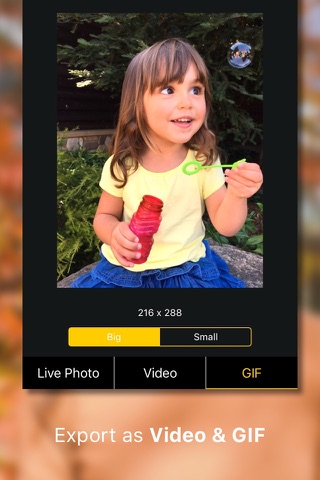Enhance your live photo with filters, and use it as live wallpaper. You can also export live photo to video and gif in one tap, and sharing the amazing live photos with friends. [ Support iPhone 6s, 6s plus & SE ]
· apply filters to live photo.
· convert live photo to video.
· convert live photo to GIF.
· turn live photo’s sound on/off.
· save live photo to camera roll and set live wallpaper for iPhone 6s/6s plus/SE.
· share live photo with friends on Instagram, Facebook, Messenger, Email, etc.
Email: [email protected]
How to set live wallpaper for iPhone 6s/6s plus/SE?
1. add filter to live photo with Live+ app.
2. open Photos app and select the live photo.
3. tap on Share button and tap on Use as Wallpaper button.
4. make sure that Live Photo option is selected and tap on Set button.
Why the screen is blank when I open the app?
- If you are using an iPhone 6s/6s plus/SE, it’s because you haven’t taken any Live Photos with Camera. You can capture live photos first with Camera, then edit it with Live+.
- If you are using an iPhone 5s/5/5c/4s/4, it’s because your device doesn’t support Live Photo feature.